What are SAC Custom Widgets?
SAC widgets are interactive, customizable components embedded within dashboards and stories to display data, charts, KPIs, or even more sophisticated content dynamically. They enable users to interact with data through visualizations like tables, graphs, input controls, and filters, enhancing data exploration and reporting capabilities. These widgets are pivotal for building responsive and visually engaging analytics experiences tailored to user needs.
SAC ships with several widget types, but can be extended with custom developed ones – in JavaScript. We at evosight have developed several such widgets and can develop any widget based on your specific requirements as a custom development. We also offer some ready made ones for download and purchase, some of them with a trial version:

EvoHTML SAC widget
EvoHTML is an SAC custom widget that can be used to embed custom HTML, CSS and JavaScript in analytic applications and stories. This allows you to change styling for elements of your story which would not be supported otherwise, or efficiently generate content with custom formatting.

EvoList SAC widget
The only way to present data with a lot of items to the user in SAC is a table. Tables are meant for visualizing data with numbers, not for showing lists and allowing selections from a list of items. This is what EvoList is meant to solve: you can include Fiori style UI5 lists in SAC applications. You can fill the list via scripting, and react to events if the users interacts with the list.
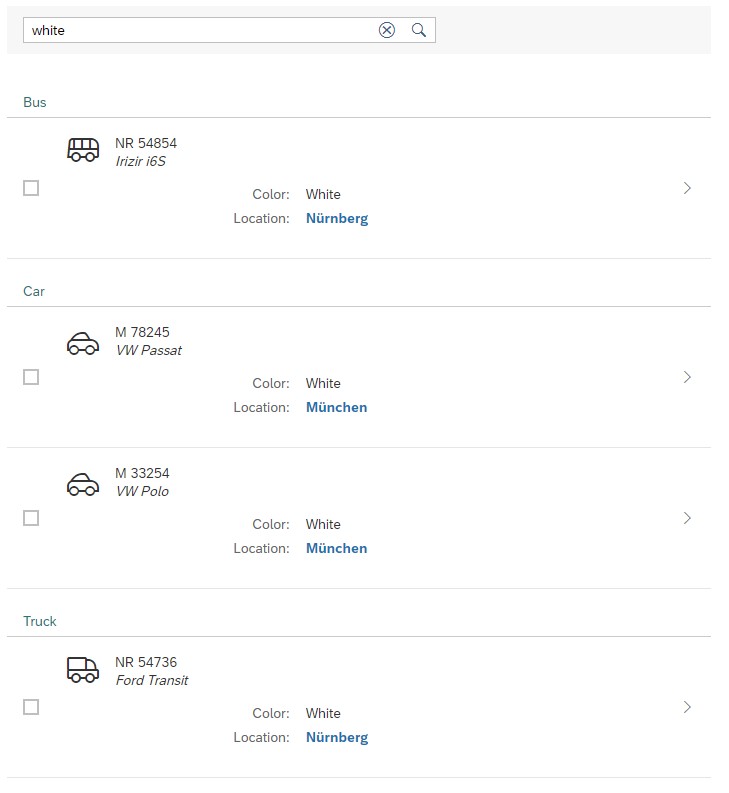
For more information see our blog post.

EvoTable SAC Widget
This custom widget is very similar to EvoList, but instead of displaying UI5 lists, it can display UI5 tables. The type and format of columns can be controlled from script.
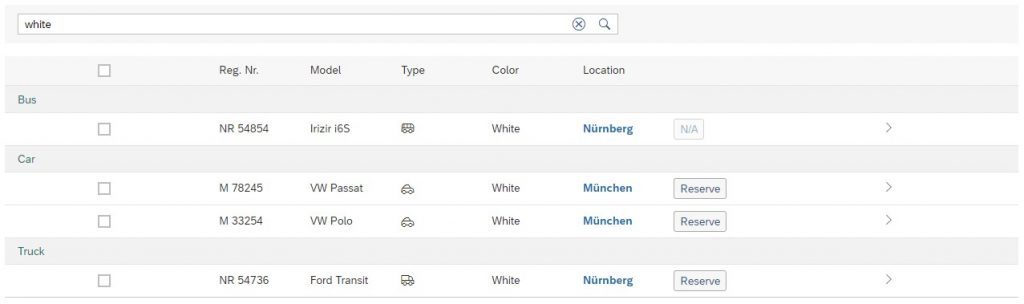
Also for EvoTable you can find more details in the same blog post.